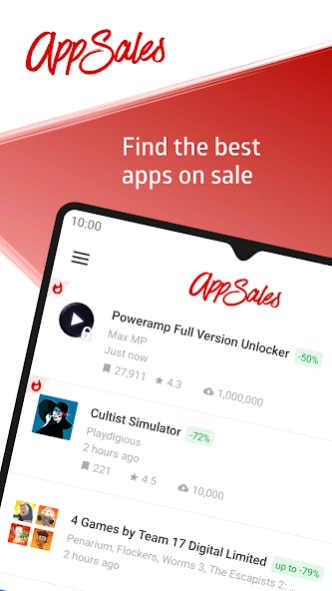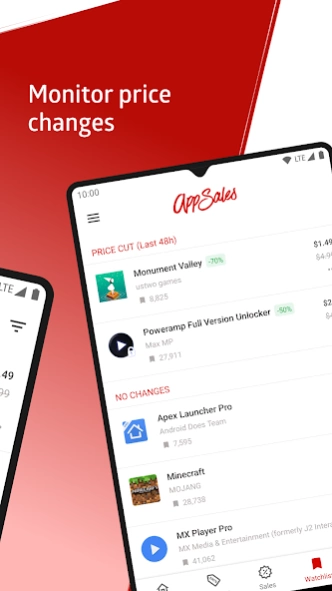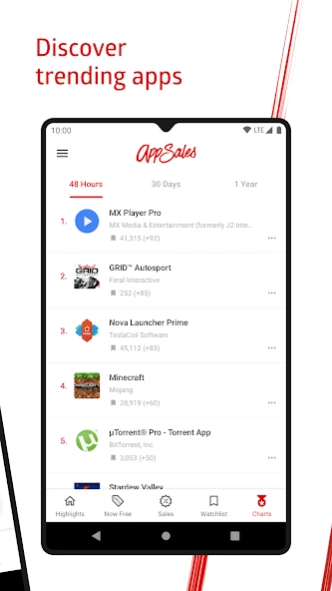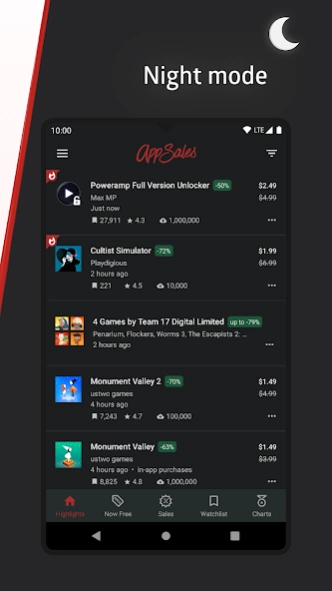AppSales 12.2
Free Version
Publisher Description
AppSales - Discover the apps and games currently on sale or free for a limited time.
AppSales offers an easy, convenient way to find and download the best apps and games on sale or free for a limited time. Personalize your experience with advanced filter options, monitor app prices and discover the latest sales and trending apps.
✔ *NEW* Discover paid apps that are free for a limited time
Google recently made it possible for developers to make their paid apps available for free for a short time which wasn’t possible before. Our new “Now Free” tab highlights those deals so you can grab those apps while the offer lasts.
✔ App price monitoring has never been this easy!
Feature overview:
• Modern, intuitive user interface (Material 2.0 Design)
• Constantly updated list of sales
• Get notified about the new best sales on the Google Play Store and apps gone free
• Only the hottest apps, games, and wallpapers
• A price history provides transparency, allowing you to compare prices over time as well
• Dismiss apps you're not interested in
• Search for your new favorite apps and add them to your Watchlist
• Advanced filter options to personalize your experience
• Sync your Watchlist across multiple Android devices
• Share sales with your family and friends
• Dark Theme / Night mode
✔ Your Personal Watchlist
Add apps, games, and wallpapers to your personal Watchlist and receive a notification once the app goes on sale.
✔ Price History
A Price History lets you easily view the min, the max, and the average price during the last 60 days (360 for Premium user). Validate sales and detect price-patterns to save money by purchasing an app at the best time, usually during a price drop on the Google Play Store.
✔ Watchlist Charts
Grouped into 3 sections (Last 48 hours, last 30 days and 1 Year) you can easily discover brand new trending apps or the most popular paid apps.
✔ Advanced Filter Options
Use filters to personalize the list of sales by defining your minimum discount-, download-, watchcount- and rating threshold. You can also choose to hide apps with ads or in-app purchases.
✔ Dismiss Apps
Dismiss apps you already own or you’re not interested in and they won’t show up the next time they are on sale.
✔ Categories
Not interested in apps of certain categories (e.g. Games or Wallpapers)? No problem, you can disable notifications for specific categories or completely hide them from your sale list.
✔ Customizable Highlights Section
Set up filter, specify categories, blacklist certain app types and developers to get a list of sales you’re interested in.
Why Should I Download AppSales Best Apps On Sale? (tl;dr)
AppSales lets you discover the best apps and games on sale thanks to our advanced filter and customization options. Other functions, like a price monitor or Watchlist Charts, makes AppSales an all-in-one solution for apps gone free deals and offers.
Suggestions? Feedback? Leave us a comment or rating in the Google Play Store or contact us at: info@app-sales.net
Please note: Actual prices may vary depending on your location and currency.
About AppSales
AppSales is a free app for Android published in the Personal Interest list of apps, part of Home & Hobby.
The company that develops AppSales is ts-apps. The latest version released by its developer is 12.2. This app was rated by 1 users of our site and has an average rating of 3.0.
To install AppSales on your Android device, just click the green Continue To App button above to start the installation process. The app is listed on our website since 2023-12-29 and was downloaded 1 times. We have already checked if the download link is safe, however for your own protection we recommend that you scan the downloaded app with your antivirus. Your antivirus may detect the AppSales as malware as malware if the download link to net.tsapps.appsales is broken.
How to install AppSales on your Android device:
- Click on the Continue To App button on our website. This will redirect you to Google Play.
- Once the AppSales is shown in the Google Play listing of your Android device, you can start its download and installation. Tap on the Install button located below the search bar and to the right of the app icon.
- A pop-up window with the permissions required by AppSales will be shown. Click on Accept to continue the process.
- AppSales will be downloaded onto your device, displaying a progress. Once the download completes, the installation will start and you'll get a notification after the installation is finished.